How To Clear Video Watch History On Facebook
How to delete watched video history on Facebook appis one of the main concerns that plague most Facebook users. There is a valid reason for it of course as Facebook is notorious for holding onto its users' information. This could be a risky affair for many in the future. So, it is better to get into the habit of deleting the watch history at a regular interval.
Changes Leading to the Rise of Facebook
Facebook has come a long way from being a medium to post updates on the wall or post memes and swap messages. It has now become a source of entertainment for a lot of people as it offers several ways to find videos to view. Facebook Watch, which gets around 1.25 billion visitors every month, gives access to a multitude of videos across Facebook from TV shows to live events, music, sports, or news videos.
Importance of Deleting Watched Video History

This social networking site stores the video activity of the users similar to Youtube. The history can be accessed through the Activity Log from the settings page. You would be able to see the whole list of videos you have watched so far. Although the maker claims that only you can see the history of the watched videos as nobody else have permission, but it is better to clear the history if you are apprehensive of this setting.
Moreover, in case your account is hacked, there would be nothing much to find in terms of watched video history. You may also have any other reason which is personal to you. Even though it is not rocket science to clear the history but since Facebook has changed its user interface which simultaneously led to the change in the page layouts, a tutorial might be of help.
How to Delete Watched Video History On Facebook App?
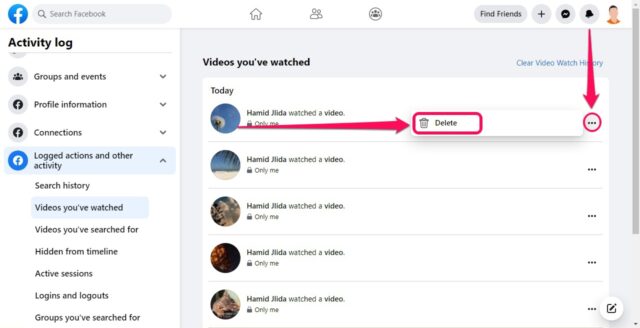
Let us go through the step-by-step guide to accomplish the same:
i. Log in
ii. Click on the Account drop-down button (Hamburger button/icon)
iii. Choose Settings & Privacy>Settings
iv. Scroll down and select Activity Log
v. Scroll down and click on the drop-down button of Logged Actions and Other Activity
vi. Go to Videos You've watched
vii. Delete each log individually
Note that it is not possible to delete the history of watched videos all at once from the Facebook App as it can be done from a laptop or computer where you login via the website. If you want to delete all the history at once from your mobile, use the browser to log in to the site.
It is a fairly easy process and if you follow the above steps you will never struggle with the issue of how to delete watched video history on Facebook app. Give us feedback if you found this tutorial helpful. You can delete all your search activities as well in a similar fashion. Let us know in the comments below if you want more How-To tutorials on Facebook or any other social networking sites.
How To Clear Video Watch History On Facebook
Source: https://www.techthirsty.com/how-to-delete-watched-video-history-on-facebook-app/
Posted by: hartidowed.blogspot.com

0 Response to "How To Clear Video Watch History On Facebook"
Post a Comment